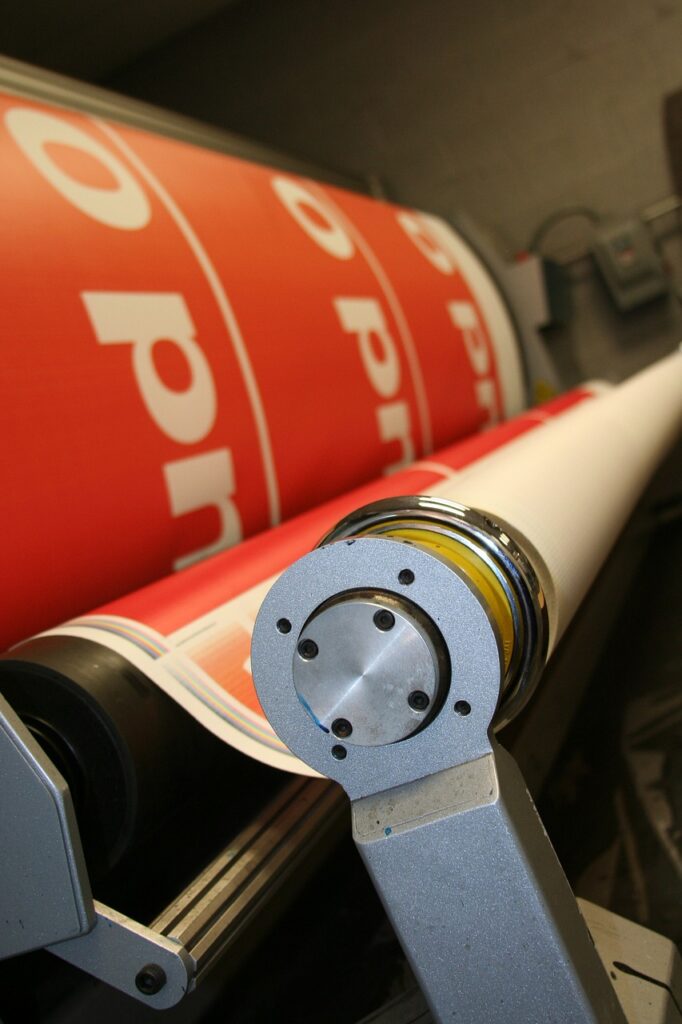In today’s dynamic retail environment, flexibility and adaptability are crucial for maintaining a competitive edge. Modular displays offer a solution that combines both versatility and efficiency, allowing retailers to create impactful visual merchandising that can evolve with changing trends and needs. In this blog article, we’ll explore the art of creating modular displays and how they can enhance your retail space.
Understanding Modular Displays
Modular displays are versatile setups composed of interchangeable components that can be rearranged or customized to fit various retail environments and objectives. Unlike static displays, modular systems offer flexibility, allowing retailers to adapt their visual merchandising according to seasonal promotions, product changes, or store layouts.
Advantages of Modular Displays
- Flexibility: Modular displays can be easily reconfigured to fit different spaces and themes. This adaptability is ideal for retailers who frequently update their product offerings or promotional strategies.
- Cost-Efficiency: By investing in a modular system, you can reduce the need for new display materials with every change. The ability to repurpose and rearrange components helps manage costs effectively.
- Scalability: Modular systems can be expanded or reduced in size based on your needs. This scalability ensures that your display setup can grow with your business.
Key Components of Modular Displays
To create an effective modular display, understanding the key components and how they interact is essential. Here’s a breakdown of the primary elements:
Modular Frames and Structures
- Versatile Frameworks: Choose modular frames made from durable materials like aluminum or steel, which offer strength and flexibility. These frameworks serve as the backbone for your display, supporting various components and configurations.
- Adjustable Elements: Look for systems with adjustable components that can be repositioned or resized according to your needs. This feature enhances the flexibility of your displays.
Interchangeable Panels and Attachments
- Customizable Panels: Panels can be swapped out or updated with new graphics, images, or information. This allows for easy updates to match current promotions or seasonal themes.
- Various Attachments: Use attachments such as shelves, hooks, and signage to customize your display. The ability to mix and match these elements adds to the versatility of your setup.
Lighting and Graphics Integration
- Integrated Lighting: Incorporate lighting elements into your modular displays to highlight key products or create focal points. Adjustable lighting can enhance the visual appeal and draw attention to specific areas.
- Graphics and Digital Displays: Include graphic panels or digital screens that can be easily updated with new content. This integration allows for dynamic messaging and promotions.
Designing Your Modular Display
Effective design is key to creating a modular display that meets your retail objectives. Here are some tips for designing an impactful and functional display:
Plan for Flexibility
- Modular Layouts: Design layouts that can be easily adjusted to accommodate different store layouts or promotional needs. Consider how the display will fit into various areas of your store and how it can be reconfigured for different uses.
- Component Versatility: Choose components that can be used in multiple ways. For example, modular shelves that can be repositioned or removed allow for various product arrangements and display styles.
Focus on Brand Consistency
- Brand Alignment: Ensure that your modular display reflects your brand’s identity. Use consistent colors, fonts, and logos to maintain a cohesive look and reinforce brand recognition.
- Visual Appeal: Incorporate high-quality graphics and engaging visuals that attract attention and resonate with your target audience.
Consider Customer Experience
- Ease of Access: Design displays to be user-friendly, with easy access to products and clear information. Consider how customers will interact with the display and ensure it enhances their shopping experience.
- Interactive Elements: Add interactive features such as touchscreens or QR codes to engage customers and provide additional information or promotions.
Implementing Your Modular Display
Once your modular display is designed and assembled, it’s time to implement it in your retail space. Here are some steps for a successful installation:
Site Preparation
- Space Evaluation: Assess the area where the display will be installed to ensure it fits well and complements the store layout. Make any necessary adjustments to accommodate the display’s size and configuration.
- Installation Planning: Develop a plan for the installation process, including the assembly of modular components and the placement of graphics and attachments.
Professional Installation
- Expert Assistance: Consider enlisting professional help for installation to ensure that your display is set up correctly and securely. Proper installation minimizes the risk of damage and ensures optimal performance.
- Final Adjustments: After installation, make any final adjustments to the display to ensure it meets your expectations and functions as intended.
Partner with RetailGraphics – The Retail Signage Company
Creating an effective modular display system requires expertise and attention to detail. RetailGraphics – The Retail Signage Company is your partner in designing and implementing versatile and impactful retail displays. Our team of experts can assist you in selecting the right components, designing a custom solution, and ensuring a successful installation.
Contact RetailGraphics today to explore how modular displays can transform your retail space.